Examples of Correlation Queries and Setup
The following examples illustrate common log correlation queries. You can copy the search and projection statements into the WHERE and SELECT fields in the Log Search page as shown below, and then substitute log message objects with your own to create correlation queries relevant to your organization and its security goals. For more information about working in the Log Search page, see Search: Log Messages.
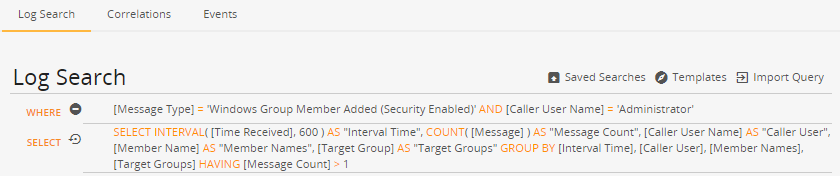
Following each query is an example for setting up the correlation in the Create a Correlation page as shown below. For more information about creating correlations and subscribing notification recipients, see Correlations and Notifications.
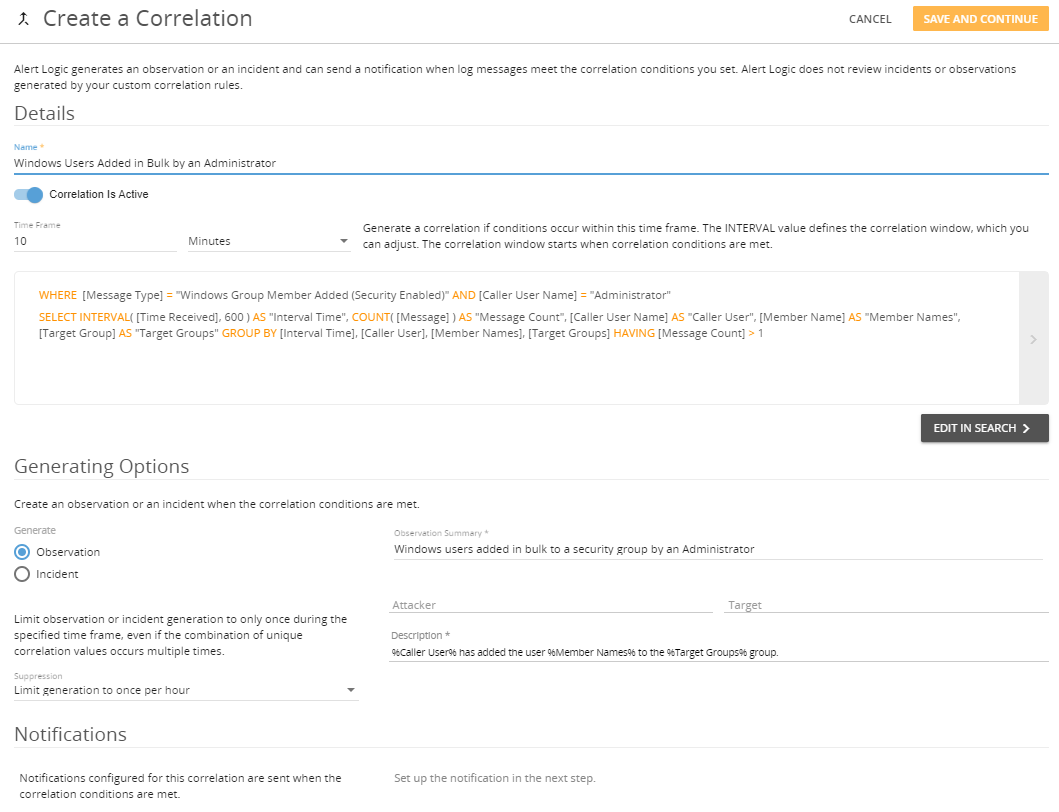
Discover Windows users added in bulk by an Administrator
The following query returns a list of log messages that reveals when the Administrator user adds more than one member to a security-enabled group in 10 minutes. Search results are grouped by the interval (time of the log message in Unix time), user name added, and name of the affected group.
Correlation query
WHERE:
[Message Type] = 'Windows Group Member Added (Security Enabled)' AND [Caller User Name] = 'Administrator'SELECT:
SELECT INTERVAL( [Time Received], 600 ) AS "Interval Time", COUNT( [Message] ) AS "Message Count", [Caller User Name] AS "Caller User", [Member Name] AS "Member Names", [Target Group] AS "Target Groups" GROUP BY [Interval Time], [Caller User], [Member Names], [Target Groups] HAVING [Message Count] > 1Correlation setup
Name: Windows Users Added in Bulk by an Administrator
Generate: Observation
Observation Summary: Windows users added in bulk to a security group by an Administrator
Description: %Caller User% has added the user %Member Names% to the %Target Groups% group.
Search for brute force attempt: more than five failed logins in 10 minutes
The following query searches for more than five failed login attempts in 10 minutes, which can indicate an attempted brute force attack. Search results are grouped by the interval (time of the failed attempt in Unix time), host name of the target, and remote host name of the attacker, if it can be determined.
Correlation query
WHERE:
[Message Type] = 'Windows Login Failed' AND EXISTS [Caller User Name]SELECT:
SELECT INTERVAL( [Time Received], 600 ) AS "Interval Time", COUNT( [Message] ) AS "Message Count", [Host Name] AS "Host Name", [Remote Host Name] AS "Remote Host Name" GROUP BY "Interval Time", "Host Name", "Remote Host Name" HAVING "Message Count" > 5Correlation setup
Name: Brute Force Attempt
Generate: Incident
Incident Threat Level: High
Incident Summary: Brute Force Attempt: Consecutive failed logins
Attacker: Remote Host Name
Target: Host Name
Investigation Report: Brute Force Attempt: At least %Message Count% failed login attempts to %Host Name% from %Remote Host Name% occurred.
Recommendations: Confirm whether the activity is expected. Lock out the remote IP address with multiple failed login attempts.